- 17676 Καλλιθέα - Αττική
- [email protected]
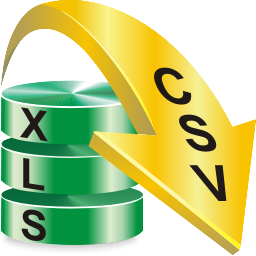
 Hi, I am Nicolas, you know me and I know you, we are humans with problems 😉
Hi, I am Nicolas, you know me and I know you, we are humans with problems 😉
Unfortunately this year, I do not have much time to upload articles and videos because of my job as a web developer.
Many pieces of my work in the company I’m working on are automated on websites.
So wanting and not, I discover new things where I have decided from now on to share them with the world.
Because I will need a lot of time to upload all the articles, I will start with the last problem I faced.
A few days ago I encountered a problem.
I uploaded a csv file to e-shop bagdome.gr.
I use the file with the “wp all import” plugin on wordpress to import products.
The problem is that the file contained Greek characters and I had to open it with the notepad every time, and save it as utf8 encode.
The problem is that in the last few days I started to add the Bulgarian language in due to a new e-shop, which had to pull its data through bagdome.gr with xml.
I found out that by doing the export from excel to csv file, the Bulgarian characters were like this: ????????????
So I had to find a way to do the excel itself exporting csv to utf8.
As the old man say’s, you must ask to find your way so, I searched on google and found nothing except some information from a source that led me to solve the problem by using an .exe, a vba code and a .bat file.
See the solution below:
If everything is Ok an explorer window will open with your newly created csv file inside encoded as utf8.
This article is not finished 100%, I will record a video for this and also I will create a setup app with a demo excel inside so you can use it without the need of doing all this steps.
Best Regards, Nicolas Lagios
Original Source: https://nicolaslagios.com/excel-to-csv-as-utf8-encode-directly-by-nicolas/